8 Water Heating & Stratification
8.1 Energy Balance
The energy balance is the sum of all energy entering and leaving the lake (Equation (8.1)).
\[\begin{eqnarray} \frac{\Delta Energy}{\Delta time} = + φ_{SW} + φ_{H} + φ_{LW} + φ_{E} \tag{8.1} \end{eqnarray}\]where \(φSW\) is the flux of shortwave radiation into the lake and all units are in W m-2. In the lake.csv file, this appears as Daily Qsw. \(φH\) is the sensible heat flux (Daily Qh). \(φLW\) is the sum of longwave radiation into and out of the lake (Daily Qlw). \(φE\) is the latent heat flux (Daily Qe). The output lake.csv file calculates whether these are positive (energy gains into the lake) or negative (energy losses from the lake) and will display these as positive or negative, respectively.
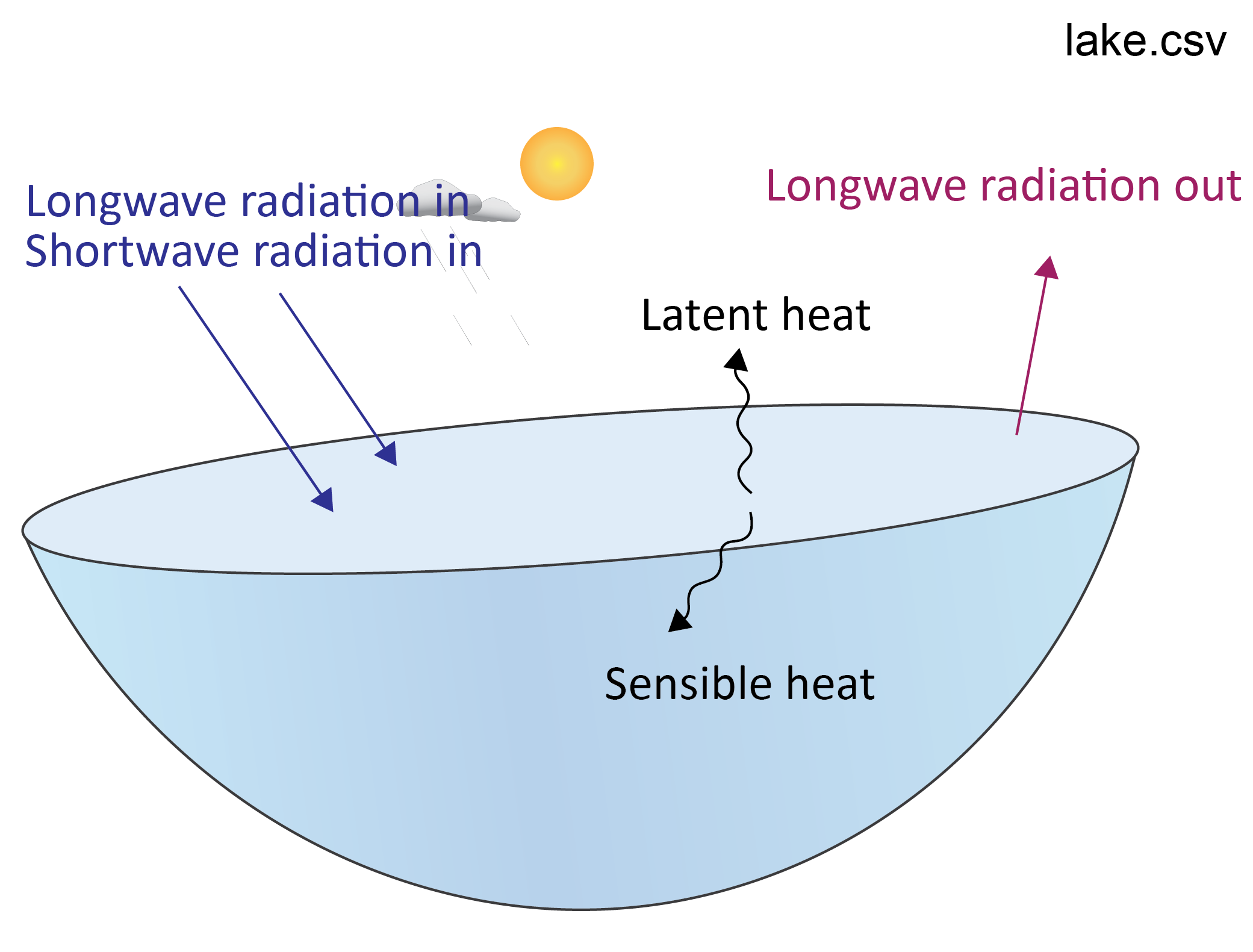
Save the data in lake.csv as a new xls spreadsheet. Plot the surface heat fluxes and the total energy balance over time. Set the axes so that the incoming energy fluxes are positive and outgoing are negative; a stacked area plot is often a useful way to summarise.
8.2 Lake Stratification
A lake is ‘stratified’ if it has a large difference between the top and bottom for a variable such as temperature or salinity. Stratification is usually created by sunlight making surface water warm and buoyant. Wind events and prolonged periods of surface cooling lead to mixing and can break the stratification. GLM uses many layers to resolve the vertical temperature and salinity profiles over the water column depth.
Inspect the depth-time contour plots in the GLM plotting window to examine the nature of stratification in the case study simulation(s). Do you see any seasonal patterns in the temperature differences between the top and the bottom? Is this reflected in any variables other than temperature?
Outputing variables at multiple depths: We can configure GLM to look in more depth the nature of differences between the upper and lower layers. Go to the &output (not &outflow!) section of glm3.nml and customize the configuration to make two depth-specific output files, one at 5 m from the bottom (ie. in the lake hypolimnion) and one at 35 m from the bottom (i.e. in the lake epilimnion). Use the parameter csv_point_at to set the depths, from the bottom, at which the model will write .csv files. This will create two .csv files (WQ_5.csv and WQ_35.csv) with conditions at these water depths. Make sure number of levels that you output (csv_point_nlevs) is set to the number of output .csvs that you want.
!-------------------------------------------------------------------------------
! format for output and filename(s)
!-------------------------------------------------------------------------------
&output
out_dir = 'output'
out_fn = 'output'
nsave = 24 ! This will output every 24 hours
!- General summary file
csv_lake_fname = 'lake'
!- Depth specific outputs
csv_point_nlevs = 2 ! # of depth-specific output files
csv_point_fname = 'WQ_' ! prefix for files
csv_point_at = 5.,35. ! depths (above bottom) for output
csv_point_nvars = 4 ! number of columns to write
csv_point_vars = 'temp','salt','PHS_frp','NIT_amm'
/Save the glm3.nml and run the model again.
Find the new output .csv files in the output folder. Copy the data to a new Excel spreadsheet. Calculate the temperature difference between the top and the bottom. Identify the time periods where the lake is stratified and mixed.